Why can't robots check the "I'm not a robot" checkbox?
The short answer
Robots absolutely can click an "I'm not a robot" checkbox on a webpage if programmed to do so. But that checkbox is tracking way more information than just a simple click to determine whether you're a human or a robot.
The long answer
If you want to train a robot to click a checkbox on a website, it's a fairly straightforward process. You write some code that instructs your computer:
When https://www.todayyoushouldknow.com/subscribe page loads, find an "I'm not a robot" checkbox.
If there is an "I'm not a robot" checkbox present, move the mouse over to the checkbox object and click.
So can you train a computer to click the "I'm not a robot" checkbox? Absolutely. But there is much more happening behind the scenes of that little box than meets the eye. This is why robots can't simply pass the "I'm not a robot" test with just a click.
How does the reCAPTCHA checkbox work?
The reCAPTCHA checkbox is tracking information on everything leading up to and including the actual click on the checkbox. A key part of the information that gives away whether or not you're human is the path you took to drag your mouse there (if you're on a desktop computer).
If you tell a computer to go to a point on a webpage, it will jump straight to the correct X and Y axis points. You can get fancier and have it mimic a mouse drag to get there, but it will take the most direct path by default: a perfectly straight line to the destination. You can get even more advanced and code in some pseudorandom path activity, but it's nearly impossible to mimic the microscopic randomness that humans have when we move our cursors.
To make matters even more difficult for our robot friends, when you land on a page with an "I'm not a robot" checkbox, it is capturing information from your browser including:
How long it took the page to load
What browser, plugins, and cookies you're using
Your timezone and time
Your screen size and resolution
Your IP address and general location
How many key strokes, clicks, and/or scrolls you've made
The reCAPTCHA system is using all of this information to determine whether or not you're more likely to be a human or a robot. If it can't tell, it may prompt you to do one of those "Click on the image that has this thing in it" challenges, which is more difficult to train a robot to do.
Robots can’t pass reCAPTCHA because there are way more factors, beyond simply clicking a box, that they can’t mimic (e.g. keystrokes, microscopic random movements, IP addresses). This is why robots can't solve reCAPTCHA tests effectively and why the "I'm not a robot" checkbox remains an effective tool in distinguishing between human and bot traffic.
🧠 Bonus brain points
What's the difference between CAPTCHA and reCAPTCHA?
A CAPTCHA (Completely Automated Public Turing test to tell Computers and Humans Apart) is a type of challenge used to determine whether or not a user is a human. It was first invented in 1997 and was usually a display of cryptically designed letters and numbers that humans could decipher but robots couldn't. Eventually, robots were trained on these challenges and could bypass them.
reCAPTCHA is a service acquired and then further developed by Google to achieve the same outcome (determining what users are human) but using far more advanced methods, partially described above. This is why the "I'm not a robot" button is more sophisticated and secure compared to older CAPTCHA tests.
Curious about how the world works?
Today You Should Know is a free, weekly email newsletter designed to help you learn something new every Friday.
Subscribe today 👇
Sources
Cloudflare. (n.d.). How CAPTCHAs work | What does CAPTCHA mean? Retrieved March 25, 2023, from https://www.cloudflare.com/learning/bots/how-captchas-work/
Emberton, O. (2019, February 25). Why Are Bots Unable to Check "I Am Not a Robot" Checkboxes? Mental Floss. Retrieved March 25, 2023, from https://www.mentalfloss.com/article/575112/why-are-bots-unable-check-i-am-not-robot-checkboxes
Google. (n.d.). What is CAPTCHA? Google Workspace Admin Help. Retrieved March 25, 2023, from https://support.google.com/a/answer/1217728?hl=en